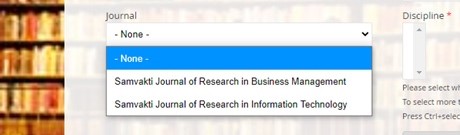+91-9958 726825
FAQ
|
To partner as a editor, you will need to create an account.
Select Journal where you wish to partner us as a editor. When a Journal is selected, all available discipline are made available. Select all disciplines as per your specialization Fill in other required details and submit the request. Create the profile as detailed as much as much possible. Once request is submitted it goes to Editorial Office for review and approval, |
|
To partner as a Author, you will need to create an account.
Select Journal where you wish to partner us as a Author. When a Journal is selected, all available discipline are made available. Select all disciplines as per your specialization Fill in other required details and submit the request. Create the profile as detailed as much as much possible. Once request is submitted it goes to Editorial Office for review and approval, |
|
To partner as a Reviewer, you will need to create an account.
Select Journal where you wish to partner us as a reviewer. When a Journal is selected, all available discipline are made available. Select all disciplines as per your specialization Fill in other required details and submit the request. Create the profile as detailed as much as much possible. Once request is submitted it goes to Editorial Office for review and approval, |
|
Manuscripts are published based on the format as prescribed which can be downloaded by clicking here. The Submitted manuscript should be in editable formats like .odt, .doc, .docx.
The File can also be downloaded by clicking on file name below. |
|
We follow the double-blind review process to approve and publish the research article. If you are new to Samvakti Journals, Create your Author’s Profile, the process of creating the author’s profile can be found here Process to create Author’s Profile
Once you have created your profile you can publish journals, research articles white papers, etc with us.
At all five stages, authors can check the status of their manuscript. Status can be checked at My Submitted Journals. apart from keeping the author informed, regular feedback is taken from them. This is to ensure the Work is done as per the expectation of the Author.
By submitting a Manuscript Author agrees to the disclaimer and license Agreement mentioned on the Manuscript Submission form. Refund policy and Publication Charges in case of Manuscript is rejected by Samvakti Journals can be referred here For details on the retraction / withdrawal / transparency policy can be found in the Author's Ethic Code. In case of any query or logging the complaint, Please get in touch with us at the Contact Us Page 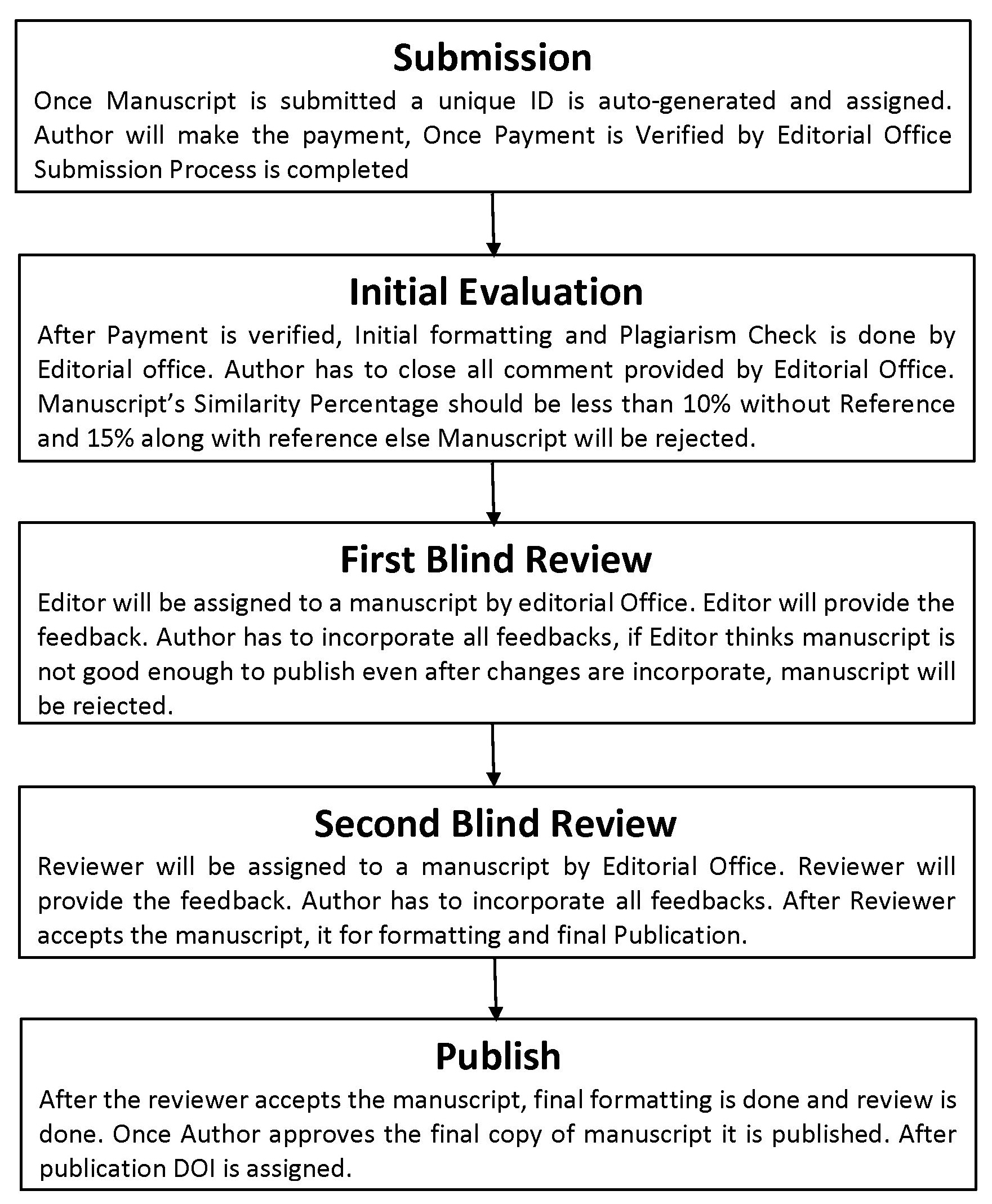 |